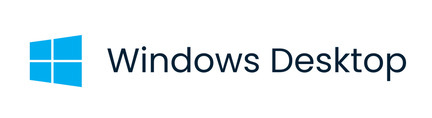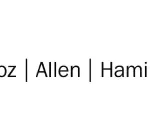CloudVDI Cloud Personal
Cloud browsers, applications and desktops for individuals.
Keep your online activities private and your devices safe from malware. Secure cloud workspaces in your web browser, from any device, in any location.
Tray it Now
Zero-Trust Security and Ultimate Privacy
"Using CloudVDI is like throwing your laptop away after each use and using a different internet connection each time."
While a VPN encrypts your data and masks your public IP address, it does not guarantee privacy/anonymity or protect you from spyware, malware, and other online threats. CloudVDI provides a fully-patched, disposable browser that is destroyed after each use, eliminating all traces of malware, tracking cookies, browser history, browser caching, and session fingerprints.
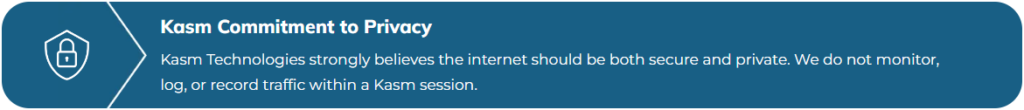
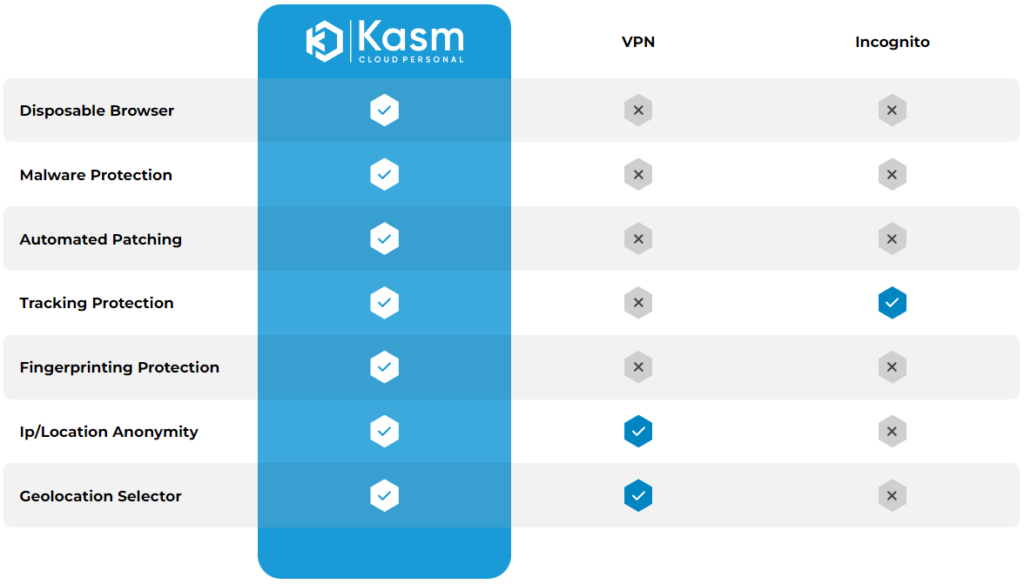
Cloud Browser
Zero-Trust Browser Isolation
Keep your web browsing secure, private, and non-attributable with no risk of compromising your endpoint.

Ip/Location Anonymity

No Vpn/Client Install Required

Nightly Version Updates

Isolation From Malware/Phishing
Cloud Desktop
Desktop in your Browser
Desktop access in seconds - on any device, from any location, securely through the web browser.

Access From Any Browser

Agentless

Boots Instantly

Isolation From Ransomware
Cloud OSINT
Open Source Intelligence and Web Research
Zero-trust web intermediary providing security and anonymity while using research and intelligence collection tools.

Zero-trust

Privacy

Non-persistent

Non-attribution
Choose Your Plan
CloudVDI Cloud Personal provides individual on-demand Workspaces. Workspaces are deleted after each use and do not allow software installs or data persistence. For customized workspaces with data persistence, please visit our homepage

Cloud Browser
MONTH TO MONTH
Brave
Chrome
Chromium
Edge
Firefox
Vivaldi
USA (East)
USA (West)
Germany
India
- No Persistence Cloud Storage (OneDrive, Dropbox, S3)
- 100 hours per month
- 20 Minute Timeout
$5
/month

Cloud Desktop
MONTH TO MONTH
Brave
Chrome
Chromium
Edge
Firefox
Vivaldi
Ubuntu
OpenSUSE
Oracle Linux
CENTOS
KasmOS
Alpine
Debian
Alma
Fedora
Rocky
Discord
Gimp
Insomnia
Only Office
Postman
Remmina
Signal
Slack
Sublime
Teams
Telegram
Terminal
VS Code
VLC
Zoom
USA (East)
USA (West)
Germany
India
- No Persistence Cloud Storage (OneDrive, Dropbox, S3)
- 200 hours per month
- 30 Minute Timeout
$10
/month

Cloud OSINT
MONTH TO MONTH
Brave
Chrome
Chromium
Edge
Firefox
Vivaldi
Ubuntu
OpenSUSE
Oracle Linux
CENTOS
KasmOS
Alpine
Debian
Alma
Fedora
Rocky
Discord
Gimp
Insomnia
Only Office
Postman
Remmina
Signal
Slack
Sublime
Teams
Telegram
Terminal
VS Code
VLC
Zoom
Tor-Browser
Kali Linux
REMnux
Trace Labs
ParrotOS
Forensic OSINT
Hunchly
Maltego
Nessus
Spiderfoot
USA (East)
USA (West)
Germany
India
- No Persistence Cloud Storage (OneDrive, Dropbox, S3)
- 300 hours per month
- 60 Minute Timeout
$25
/month
Enhancing Your Online Experience
Privacy
Online activities are being monitored, tracked and monetized. Between cookies, browser caching, and session fingerprinting/tracking, it is becoming increasingly difficult to ensure anonymity and privacy on the web. Cloud Personal provides a simple and elegant solution by performing your web interactivity from a temporary browser, desktop or application in the cloud that is destroyed after each session.
Security
A safe, secure and disposable environment. When visiting a website or opening a file in Cloud Personal, no website or application code runs on your system, only the cloud browser or desktop, protecting your system from compromised websites and the latest malware. This provides unmatched privacy, security, and online safety by ensuring that your local system is never exposed to the threats of the internet.
Collaboration
Want to collaborate on a coding project with a team, show off your latest design to your colleagues, or just browse a new website with a friend? CloudVDI allows you to enable sharing on your session to invite others to join the fun.
Automated Updates
Cloud Personal uses a DevSecOps process for automatically building, testing and publishing images on a nightly basis ensuring that you always have the latest software packages. The result is that you always have the latest OS/software and the current security patches on your next session, with no administrator intervention and zero user downtime.
Global Region Selector
Choose from our globally dispersed geographical regions when launching your workspace to have your session deployed at a location of your choice. Specifying your source allows your session to inherit regional settings or navigate around geofencing. Or simply leave the default setting to have your session initiated from our nearest datacenter location.
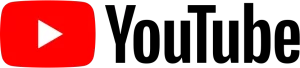
Cloud Personal Introduction
An introduction to the platform, the subscription plans, and how the technology works.
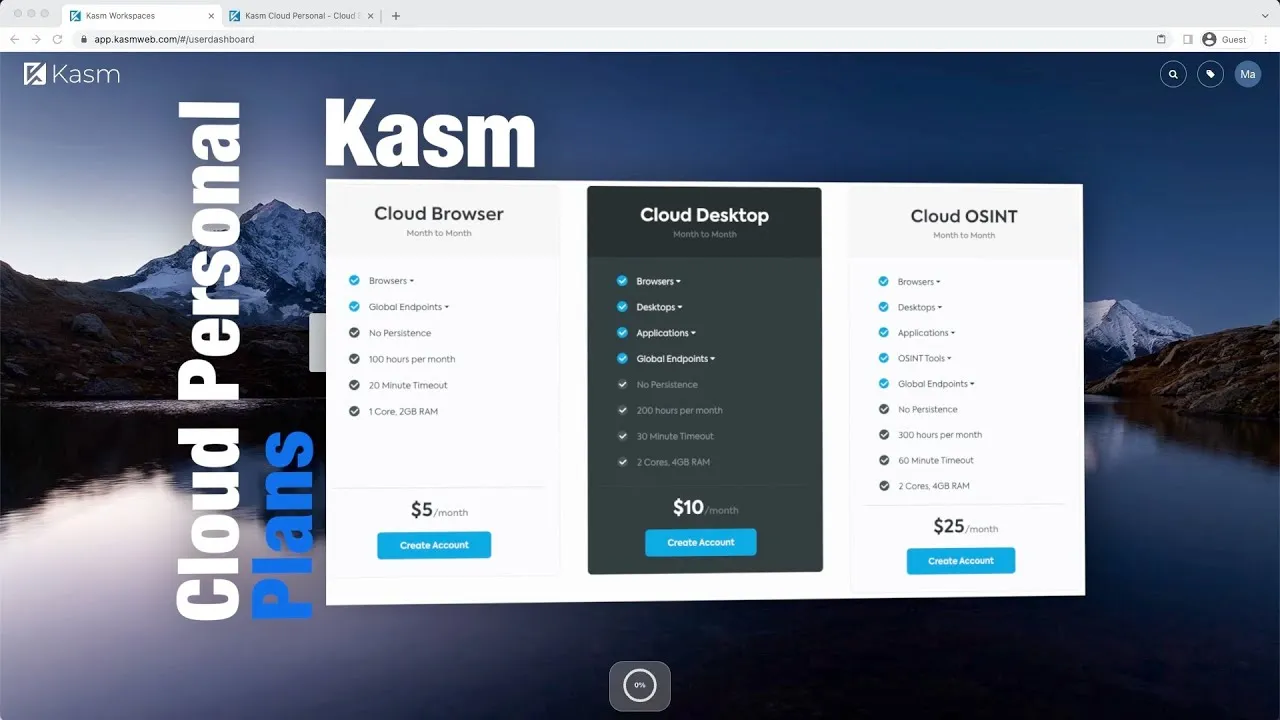
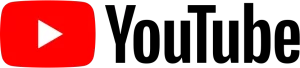
Cloud Personal Overview & Usage
This video covers the features and basic usage of the CloudVDI Cloud Personal platform.

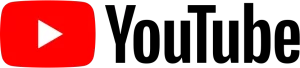
CloudVDI Open-in-Isolation Browser Plugin
A tutorial on using the browser extension for secure browsing, malware prevention and online privacy.
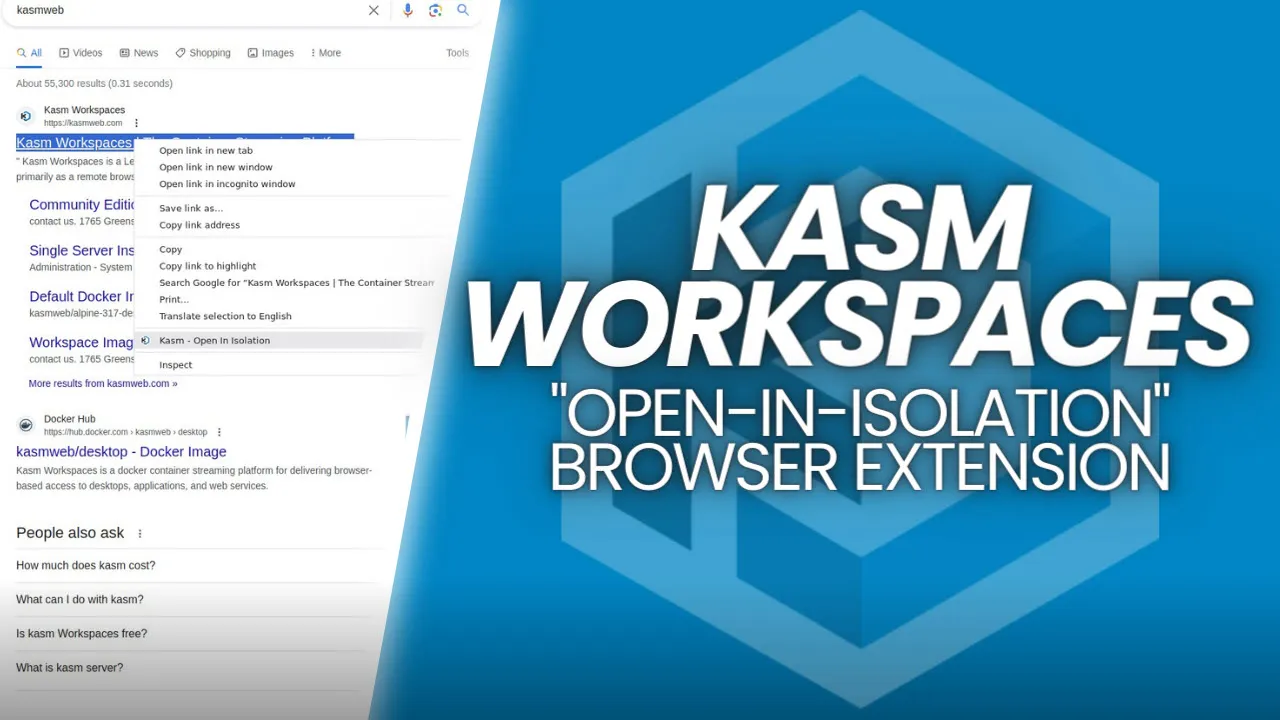
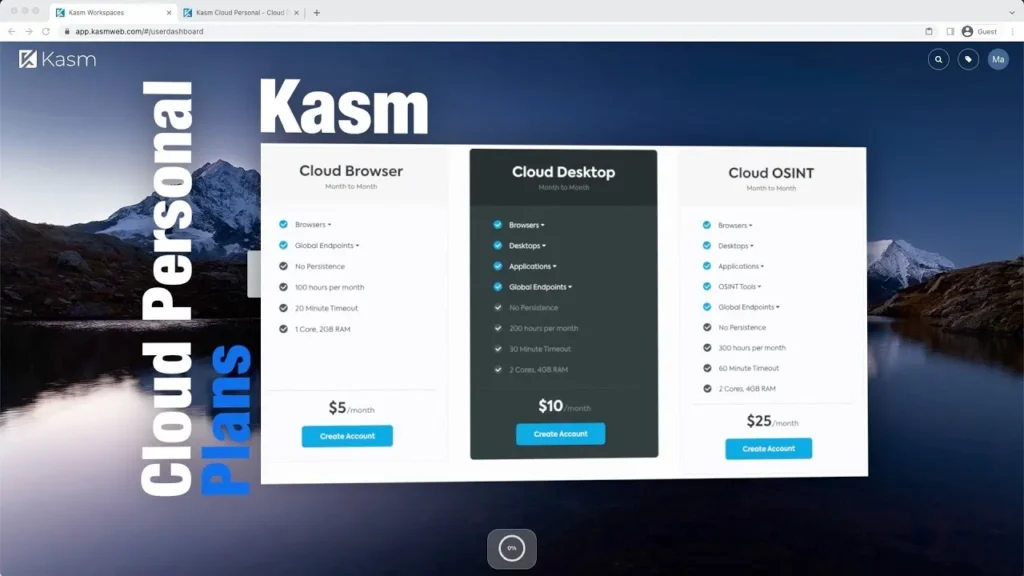

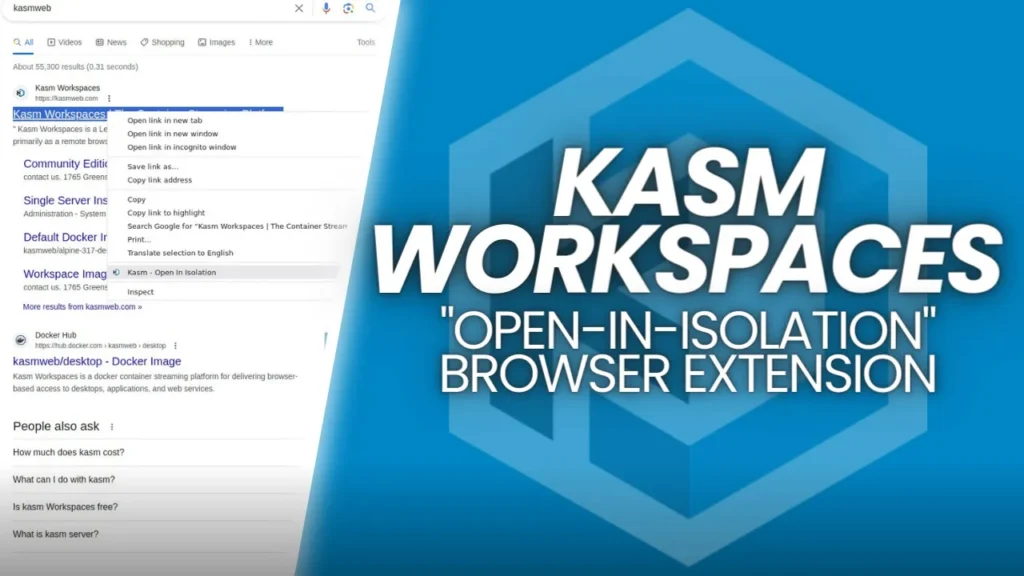
Report an Issue

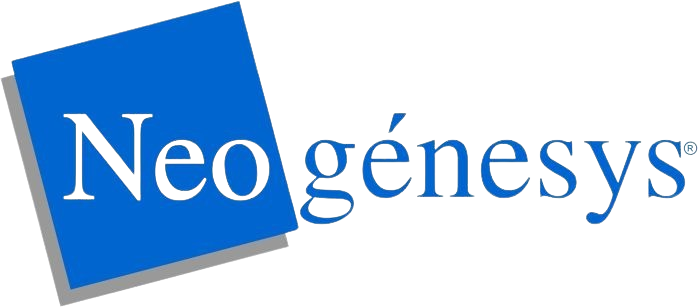
Learn More About Cloud Personal
Explore our documentation and browse the frequently asked questions to ensure you are getting the most out of your subscription.


- +52 55 3155 6749
- Boulevard Manuel Ávila Camacho 36 piso 10, Col. Lomas de Chapultepec, Mexico 11000, CDMX
- luis.perez@neogenesys.com
Solutions
Resources
Open Source
© Copyright 2024 – CloudVDI and Neogénesys. All Rights Reserved.